mirror of
https://github.com/hoellen/dockerfiles.git
synced 2025-04-20 20:39:18 +00:00
119 lines
5.4 KiB
Markdown
119 lines
5.4 KiB
Markdown
## wonderfall/owncloud
|
|
|
|
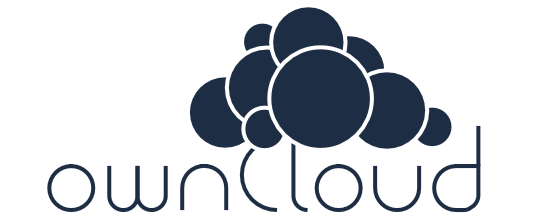
|
|
|
|
#### Features
|
|
- Based on **Alpine Linux** (edge).
|
|
- **Ready to update** : data and apps persistence.
|
|
- **nginx** is the webserver.
|
|
- **PHP 7** version is used.
|
|
- **OPCache** (opcode cache) is configured to provide better performances.
|
|
- **APCu** (data store) is installed, so you can benefit from memory caching.
|
|
- **system cron** is already configured (you can disable AJAX cron).
|
|
- **MySQL/MariaDB** compatibility (server not built-in).
|
|
- **Secure installation**, it verifies both integrity and authenticity (sha256sum && gpg).
|
|
- **UID/GID flexibility**, you won't bother about permissions.
|
|
|
|
**This image is meant to be used behind a secure reverse proxy.**
|
|
|
|
#### Tags
|
|
- `latest`, `9.0` : ownCloud 9.0.x (actual version : 9.0.1).
|
|
|
|
If you want some security, versioning with tags should be available since 9.0 (e.g. the next tags will be 9.1, 9.2, etc. major updates as you can notice). I do not make tags for minor updates, like 8.2.1, 8.2.2, 8.2.x, since there are only bugfixes and security patches, which are strongly recommended.
|
|
|
|
#### Build-time variables
|
|
- **OWNCLOUD_VERSION** : version of ownCloud
|
|
- **APCU_VERSION** : version of apcu pecl ext
|
|
- **APCUBC_VERSION** : version of apcu_bc pecl ext
|
|
- **GPG_owncloud** : fingerprint of the signing key
|
|
|
|
#### Environment variables
|
|
- **UID** : owncloud user id *(default : 991)*
|
|
- **GID** : owncloud group id *(default : 991)*
|
|
|
|
#### Volumes
|
|
- **/data** : owncloud data (your files!).
|
|
- **/config** : configuration files (contains config.php).
|
|
- **/apps2** : owncloud downloaded apps (like calendar, contacts, etc.).
|
|
|
|
Hey, you should add the following code to your config.php in order to enable apps persistence :
|
|
|
|
```
|
|
"apps_paths" => array (
|
|
0 => array (
|
|
"path" => "/owncloud/apps",
|
|
"url" => "/apps",
|
|
"writable" => false,
|
|
),
|
|
1 => array (
|
|
"path" => "/apps2",
|
|
"url" => "/apps2",
|
|
"writable" => true,
|
|
),
|
|
),
|
|
```
|
|
|
|
#### About the database
|
|
You have to use an external database container, it is thus allowing better security and less complexity. I suggest you to use MariaDB, which is a reliable database server. For instance, you can use the official `mariadb` image available as an automated build that you can find on Docker Hub. Since sqlite is supected by ownCloud to cause some troubles with sync clients, sqlite databases are not suported.
|
|
|
|
#### Once runned!
|
|
Go to your ownCloud instance, change `/ocwww/data` to `/data` (recommended), and fill in all the fields to configure your database. Don't forget to type a strong password. You should also avoid to name your admin account "admin".
|
|
|
|
#### Configure
|
|
When you mount `/config`, you don't really mount `/ocwww/owncloud/config`. `/config` should contain `config.php`, although this is not the one actually used by ownCloud. However, each time you restart the container, `/config/config.php` overwrites `/ocwww/config/config.php`. Before that, `/ocwww/config/config.php` is copied as `/config/config.php.bkp`, so you can easily revert changes.
|
|
|
|
Now, ownCloud should be 100% functionnal. APCu can be enabled if you set it correctly in the config.php file (see further). **system cron is already active**. **You should switch** from `AJAX cron` to `cron` (system cron) in the admin pannel. By the way, **I highly recommend encryption**! My buid is fully-compatible with the encryption module.
|
|
|
|
*config.php parameters can be found [here](https://doc.owncloud.org/server/9.0/admin_manual/configuration_server/config_sample_php_parameters.html) and [there](https://doc.owncloud.org/server/9.0/admin_manual/installation/apps_management_installation.html)* This is espacially useful when you're using a reverse proxy, and/or if you'd like to keep your 3rd-party plugins across updates (you should use the /apps volume to do that). **READ THE DOCUMENTATION.**
|
|
|
|
#### How do I update?
|
|
Just pull the newer image, and recreate the container. As you may know, backups are highly recommended (don't fear that, Docker just makes things a lot easier!), and even if it's boring, do it, do it, do it! The version directive in your `/config/config.php` is automatically updated with the one eventually generated by ownCloud after an upgrade.
|
|
|
|
#### Enable APCU
|
|
Add this line to your config.php :
|
|
|
|
```
|
|
'memcache.local' => '\OC\Memcache\APCu',
|
|
```
|
|
|
|
#### Docker Compose (example)
|
|
```
|
|
reverse:
|
|
...
|
|
links:
|
|
- owncloud:owncloud
|
|
...
|
|
|
|
owncloud:
|
|
image: wonderfall/owncloud:9.0
|
|
links:
|
|
- db_owncloud:db_owncloud
|
|
environment:
|
|
- UID=1000
|
|
- GID=1000
|
|
volumes:
|
|
- /mnt/owncloud/data:/data
|
|
- /mnt/owncloud/config:/config
|
|
- /mnt/owncloud/apps:/apps2
|
|
|
|
db_owncloud:
|
|
image: mariadb:10
|
|
volumes:
|
|
- /mnt/owncloud/db:/var/lib/mysql
|
|
environment:
|
|
- MYSQL_ROOT_PASSWORD=supersecretpassword
|
|
- MYSQL_DATABASE=owncloud
|
|
- MYSQL_USER=owncloud
|
|
- MYSQL_PASSWORD=supersecretpassword
|
|
```
|
|
|
|
#### Port
|
|
- **80** (cf Reverse Proxy).
|
|
|
|
|
|
#### Reverse proxy
|
|
https://github.com/hardware/mailserver/wiki/Reverse-proxy-configuration
|
|
Note that you don't have to add any headers since they're already included in the container (you avoid useless warnings from owncloud). It is strongly recommended to use ownCloud through an encrypted connection (HTTPS).
|
|
|
|
#### Enjoy!
|
|
Go to your admin pannel, and check the **Security & setup warnings** section. If you see **"All checks passed"**, then you can congratulate yourself! |