## wonderfall/searx
[](https://imagelayers.io/?images=wonderfall/searx:latest 'Get your own badge on imagelayers.io')
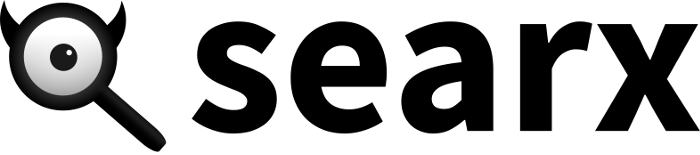
#### What is searx?
Searx is a metasearch engine, inspired by the seeks project.
It provides basic privacy by mixing your queries with searches on other platforms without storing search data. Queries are made using a POST request on every browser (except chrome*). Therefore they show up in neither our logs, nor your url history. In case of Chrome* users there is an exception, Searx uses the search bar to perform GET requests. Searx can be added to your browser's search bar; moreover, it can be set as the default search engine.
#### Tags
- `latest` : latest code from [asciimoo/searx](https://github.com/asciimoo/searx)
- `release`, `0.8.1` : latest stable released
#### Secret key
When the container starts the first time, it generates a new secret key. It doesn't depend on the build, so no one can know your key.
#### Environment variables
- **IMAGE_PROXY** is a boolean value (True or False, False by default), it can enable proxying through the searx instance (useful for public instances because it doesn't break TLS connection).
- **BASE_URL** should be set if searx is used behind a custom domain name (http address or False, False by default).
#### Docker Compose (example)
```
searx:
image: wonderfall/searx:latest
environment:
- BASE_URL="https://searx.domain.tld"
- IMAGE_PROXY=True
```
#### Reverse proxy
https://github.com/Wonderfall/dockerfiles/tree/master/reverse